Keeping track of working hours is essential for both employers and employees. It allows employers to accurately calculate payroll and monitor employee productivity, while employees can ensure they are compensated fairly for the time they put in. One effective way to log working hours is by using a monthly timesheet.
This article will explore the purpose of a timesheet, the benefits of using one, who typically uses monthly timesheets, what information should be included on a timesheet, and how to use a monthly timesheet effectively.
What is The Purpose of a Timesheet?
A timesheet serves as a record of the hours worked by an employee during a specific period, typically a month. It provides a detailed breakdown of the start and end times of each workday, as well as any sick leave or time off taken.
The purpose of a timesheet is to accurately track and document working hours for payroll and productivity purposes.
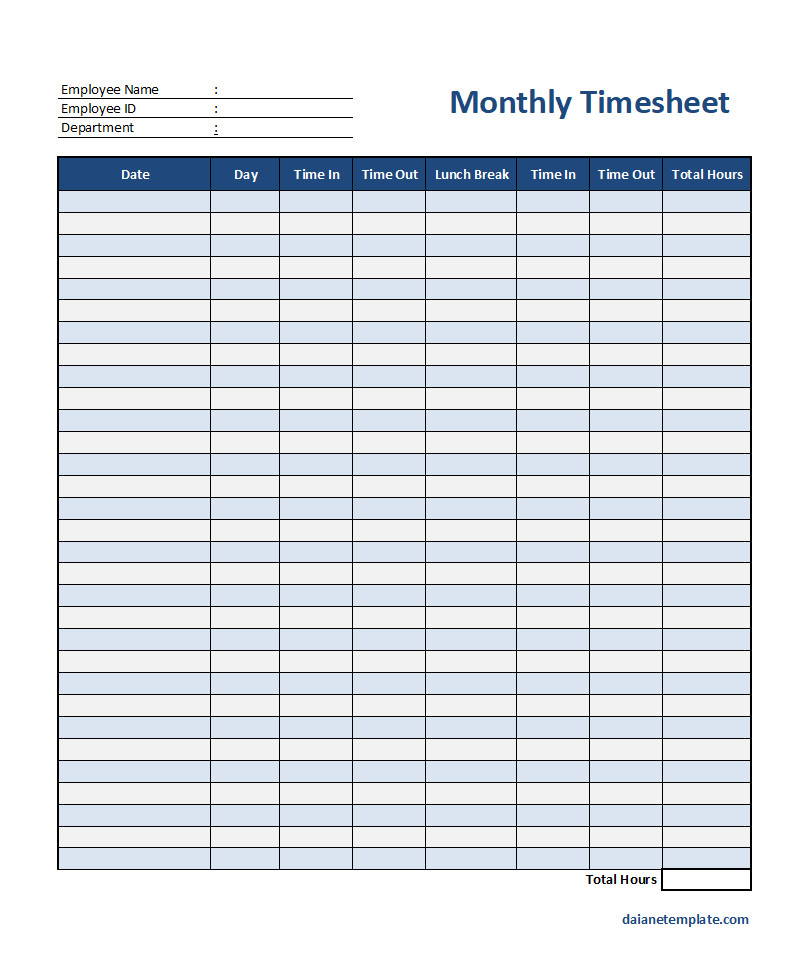
Benefits of Using Timesheets
Using timesheets offers several benefits for both employers and employees:
- Accurate Payroll: Timesheets provide an accurate record of hours worked, ensuring that employees are paid correctly.
- Productivity Tracking: Timesheets allow employers to monitor employee productivity and identify areas for improvement.
- Sick Leave and Time Off: Timesheets include sections to record sick leave and time off, making it easier to manage and track these absences.
- Legal Compliance: Timesheets help employers comply with labor laws regarding overtime, breaks, and maximum working hours.
- Documentation: Timesheets serve as a valuable document for future reference, such as during performance evaluations or disputes over working hours.
Who Uses Monthly Timesheets?
Monthly timesheets are commonly used by various types of employees and organizations, including:
- Hourly Employees: Hourly employees who are paid based on the number of hours worked often use monthly timesheets.
- Contractors: Independent contractors and freelancers may track their working hours using monthly timesheets to invoice clients accurately.
- Small Businesses: Small businesses with limited employees may use monthly timesheets to manage payroll and track productivity.
- Large Corporations: Large corporations with many employees often use electronic timesheet systems, but some employees may still fill out monthly timesheets for record-keeping purposes.
What Should a Timesheet Include?
A comprehensive monthly timesheet should include the following information:
- Employee Information: The timesheet should have a section to enter the employee’s name, ID, and department.
- Date Range: It is important to specify the month and year for which the timesheet is being filled out.
- Workday Details: Each workday should have a row or section to record the start time, end time, and total hours worked for that day.
- Sick Leave and Time Off: There should be a separate section to record sick leave, time off, or any other types of absences.
- Signatures: The timesheet should include spaces for both the employee and supervisor to sign or approve the hours worked.
How to Use a Monthly Timesheet
Using a monthly timesheet effectively requires following a few simple steps:
- Fill Out Daily Information: At the end of each workday, enter the start time, end time, and total hours worked for that day on the timesheet.
- Record Sick Leave and Time Off: If you take sick leave or time off, make sure to record it in the appropriate section of the timesheet.
- Review and Verify: Before submitting the timesheet, review the information to ensure accuracy. Double-check the hours worked and any sick leave or time off recorded.
- Obtain Approval: Once the timesheet is filled out, submit it to your supervisor for approval. They will review the information and sign to indicate their approval.
- Keep a Copy: After submitting the timesheet, make sure to keep a copy for your records. This can come in handy for future reference or if any discrepancies arise.
Free Monthly Timesheet Template!
Using a monthly timesheet is an effective way to log working hours, track sick leave and time off, and ensure accurate payroll. It benefits both employers and employees by providing a detailed record of hours worked and offering insights into productivity.
By following the steps outlined in this guide, employees can effectively use a monthly timesheet to streamline their time-tracking process and ensure fair compensation for their work.
Use our monthly timesheet template in Excel to track employee work hours, overtime, and productivity with ease.
Keep your team organized, monitor attendance, and streamline your payroll process with this user-friendly, free template. Enhance your time management and boost your operational efficiency—get started today with this valuable tool!
Monthly Timesheet Template – Excel
